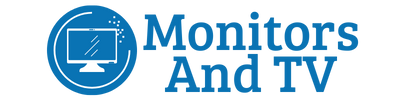To get the most out of RTX 3080, you need to pick a monitor screen with an ultra-high refresh rate of 240Hz and quick response time. Only with the most compatible monitors for RTX 3080, you cant play fast action games in a completely smooth way. After days of research, we have made a list of the 5 best monitors for RTX 3080 that provide insane performance with RTX.

A look at our top picks for the best monitors for RTX 3080.
1- Samsung odyssey G7 ( Best curved monitor for RTX 3080)
2- LG 27GD950B ( Best 4K monitor for RTX 3080)
3- ASUS ROG swift PG279QM ( Best 240Hz monitor for RTX 3080)
4- Samsung odyssey G9 ( Best ultrawide monitor for RTX 3080)
5- MSI Optix MAG274QDF-QD ( Best 1440p monitor for RTX 3080)
Key Features for Buying Best Monitors for RTX 3080
Here we will highlight some key factors that are absolutely essential for any monitor to give satisfactory results with RTX 3080.
Size
For RTX 3080 gaming, you should consider a screen size of 27 to 32. Also, keep in mind that you have to buy a monitor screen size in comparison to its resolution.
A larger screen size with a lower resolution will give a low pixel count and ultimately you will get a low-quality image. So for 27-inch size, 1080 pixels will be okay, but for 32 inches you better get 1440 pixels or 4K.
Refresh rate
Since RTX 3080 has a higher frame per second and if your monitor is of a low refresh rate, then you will get lag and ghosting.
Therefore, a suitable match for 200+ frames per second of RTX 3080 will be a monitor with a higher refresh rate of around 240Hz.
Response time
For a fast action game, you need a higher frame per second from your machine and a compatible refresh rate from your monitor. Since RTX 3080 can get higher frames per second up to 200, a low response monitor will give laggy motion. And lag is the last thing a gamer wants to face. Therefore, you need a monitor with a quick response time for a fast-action game.
Adaptive sync
Adaptive sync is the most important aspect of gaming. It means that there is a refresh rate sync between the graphics card and monitor. So you will not find any screen tearing or stuttering. You will use a card either manufactured by NVidia or AMD. NVIDIA supports the G-sync feature while AMD supports the free sync feature. Definitely, both manufacturers’ products have different pros and cons. You can adopt any one of them according to your feature needs.
Eye Care Technology
Let’s be honest, we gamers spend much more time in front of the screen than the rest of the world. And this huge screen time has drastic consequences for the eyes due to blue rays, flickers, and glare. That’s why as a gamer, I prefer the best monitors for eye strain with blue light filters, anti-flicker, and anti-glare features. Therefore, my list contains monitors with some eye protection.
1-Samsung Odyssey G7 (best curved monitor for RTX 3080)
Reasons to Buy
Reasons to Avoid
Specifications:
Screen Size: 32 inch | Display Type: LED | Resolution: 2560 x 1440 | Blue Light Filter: Yes | Panel type: VA | Response Time: 1 ms | Refresh Rate: 240 Hz | Speakers: No |Connectivity: HDMI 2.0, 2xDP 1.4, 2x USB | pixel density: 109 ppi |Adaptive sync: G-sync, Free-sync
The Samsung Odyssey G7 is an exceptional product for you if you are a hardcore gamer. It is available in multiple sizes but 32-inches size gives better performance than others. It has found its place as the best-curved monitor for RTX 3080 on our list. It is also our first choice for RTX 3080.
The quickest response time and excellent image quality are prominent features of this machine. Although it has a VA display panel, still it will give you a ghosting-free screen view. But maybe you will find some dark ghosting appearances in low-light conditions. This monitor has a curved design, which will help you see the whole scenario without losing your focus.
You will get tremendous features of G-Sync compatibility and free sync support. Which will eradicate the screen tearing and stuttering phenomenon. You will get exceptional image clarity and quality due to its high pixel density of 109 PPI. It has OLED display technology, which will consume less power and will save your energy consumption expenses.
2-LG 27GN950B (Best 4K monitor for RTX 3080)
Reasons to Buy
Reasons to Avoid
Specifications:
Screen Size: 27 inch | Display Type: LED | Resolution: 3840 x 2160 | Blue Light Filter: Yes | Panel type: IPS | Response Time: 1 ms | Refresh Rate: 144 Hz | Speakers: No |Connectivity: 2 x HDMI 2.0, 1 x DP , USB | pixel density: 163 ppi | Adaptive sync: G-sync, Free-sync
YLG 27GN950 is a complete package for gamers and content creators. A 27-inches large screen with 4k resolution and a quick response time of 1 ms makes it exceptional for getting image clarity, quick display change in games as well as in other activities.
It has a high brightness level of around 600 nits to perform in a brighter environment. You will not find any screen tearing or stuttering due to G-Sync compatibility. It will give you the variable refresh rate because of AMD free sync support. IPS display panel allows you to see the screen view from wider angles.
If you are more interested in a 4K device, It is one of the best 4K monitors for RTX 30380.
3-ASUS ROG Swift PG279QM (Best 240Hz monitor for RTX 3080)
Reasons to Buy
Reasons to Avoid
Specifications:
Screen Size: 27 inch | Display Type: W-LED | Resolution: 2560 x 1440 | Blue Light Filter: Yes | Panel type: IPS | Response Time: 1 ms | Refresh Rate: 240 Hz | Speakers: 2 x 2 w |Connectivity: 3 x HDMI 2.0, 1 x DP , 3 x USB | pixel density: 109 ppi | HDR: Display HDR400, HDR10 | Adaptive sync: G-sync
ASUS ROG swift PG279QM is the ultimate product for pro fast action games lovers. It is decorated with an ultra-high refresh rate of 240Hz and the quickest response time of 1ms for blur-free screen image view. This monitor screen has a built-in affinity to give high color accuracy.
You will enjoy the pro gaming experience with G-sync compatibility for tearing free screen view and Nvidia reflex latency analyzer for optimizing your system response behavior. Flicker-free technology is the key feature for eyesight protection. This monitor has multiple connectivity options for external game control gadgets.
It is the best 240Hz monitor for RTX 3080 at this price range. You can go for it with confidence.
4-Samsung Odyssey G9 (Best ultrawide monitor for RTX 3080)
Reasons to Buy
Reasons to Avoid
Specifications:
Screen Size: 49 inch | Display Type: Q-LED | Resolution: 5120 x 1440 | Blue Light Filter: Yes | Panel type: VA | Response Time: 1 ms | Refresh Rate: 240 Hz | Speakers: 2 x 2w |Connectivity: HDMI 2.0, 2 x DP , 1 x USB | pixel density: 109 ppi | HDR: Yes | Adaptive sync: G-sync, FreeSync
The Samsung G9 odyssey is a product with a built-in affinity for gaming but you can use it for multitasking due to its ultrawide screen size. The ultimate ultra-high value of refresh rate of 240 Hz and quick response time are necessary features to use it with Nvidia RTX 3080. You will not get the required results if you will use the Nvidia RTX 3080 with a monitor of low refresh rate and slow response time.
Nvidia G-Sync compatibility is responsible for protection from screen tearing and stuttering. It also has a FreeSync support feature, which is useful for getting a variable refresh rate. This monitor has a robust ergonomic design. It has a stand with a height adjustment feature. You can connect multiple external resources for gaming due to many connectivity options.
According to our research, it is the best ultrawide monitor for RTX 3080 right now!
5- MSI Optix MAG274QRF-QD ( Best 1440p monitor for RTX 3080)
Reasons to Buy
Reasons to Avoid
Specifications:
Screen Size: 27 inch | Display Type: LED | Resolution: 2560 x 1440 | Blue Light Filter: Yes | Panel type: IPS | Response Time: 1 ms | Refresh Rate: 165 Hz | Speakers: No |Connectivity: 2 x HDMI 2.0, 1 x DP, 3 x USB | | HDR: Yes | Adaptive sync: G-sync
The MSI Optix (MAG274QDF) has cool design features and multiple external connectivities. The monitor is HDR10 compatible with 1440p resolution, so it will give exceptional image quality. It has a wider color gamut and will show more shining in the image due to its quantum dot technology.
You will find no screen tearing due to G-Sync compatibility. It also has a high refresh rate of 165Hz and a quick response time for smooth change in-game frames. The low input lag in this product makes it pro gaming.
Pros
Wrapping Up:
If you buy a monitor that is compatible with RTX 3080, then you will get the best gaming performance. Therefore, you need a monitor with an ultra-high refresh rate and quick response time. You can’t overlook these two, because you will not get the desired FPS( Frame per second) without a high refresh rate. Additionally, the G-sync and free sync features are also necessary. Our list of best monitors for RTX 3080 has all the features, so you can choose any monitor according to your budget and brand loyalty. But Samsung odyssey G7 is our first choice for the best monitor for RTX 3080.