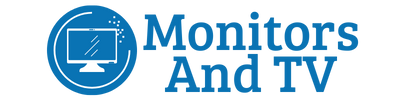Welcome to our list of the top 10 best monitors for eye strain. If you spend long hours in front of the monitor screen you are at risk of eye-health issues like eye strain, redness, and dimmed vision. And the sad truth is that we can’t escape screens altogether in this age and time.
Before COVID, people usually spent 4-7 hours in front of the screen but now people spend 9-11 hours a day on average. Programmers, writers, and gamers are especially hooked to screens for longer periods. So, the need for using eye-friendly devices cannot be ignored anymore.

After days of deep research and exploring tens of research papers and expert opinions, I have come up with the list of the 10 best monitors for eye strain. These monitors are not only better for your eyes but they are great performers in their respective tasks.
Before diving deep into the list, let’s have a hurried glance at our top picks. All the monitors included in this list are good for eye strain.
1-ASUS TUF VG27WQ1B ( Best Asus Eye Care Monitor)
2-LG 27GL850-B (Best LG Monitor Good for Eyes)
3-Dell S2721HGF (Best Dell Monitor for Eye Strain)
4-AOC C27G2Z Monitor (Best Curved Monitor for eye strain)
5-SAMSUNG LC32G75TQSNXZA (Best gaming monitor for Eye Strain)
6-BenQ EX2780Q ( Best BenQ monitor for Eye Strain)
7-ASUS TUF VG32VQ (Best 32-inch monitor for eye strain)
8-Philips 328E1CA ( Best 4K Monitor for Eye Strain)
9-HP 24mh 1D0J9AA ( Best HP eye ease monitor)
10-LG 27UN850-W (Best office monitor for eye care)
- Important Factors for Best Monitors for Eye Strain
- 1- ASUS TUF VG27WQ1B ( Best Asus Eye Care Monitor)
- 2- LG 27GL850-B (Best LG Monitor Good for Eyes)
- 3- Dell S2721HGF (Best Dell Monitor for Eye Strain)
- 4-AOC C27G2Z Monitor (Best Curved Monitor for eye strain)
- 5- SAMSUNG LC32G75TQSNXZA (Best gaming monitor for Eye Strain)
- 6-BenQ EX2780Q ( Best BenQ monitor for Eye Strain)
- 7-ASUS TUF VG32VQ (Best 32-inch monitor for eye strain)
- 8-Philips 328E1CA ( Best 4K Monitor for Eye Strain)
- 9-HP 24mh 1D0J9AA( Best HP eye ease monitor)
- 10- LG 27UN850-W (Best office monitor for eye care)
- FAQs
Important Factors for Best Monitors for Eye Strain
So, let’s briefly discuss the factor that can affect eye strain. We have taken due care of these factors while choosing the top 10 best monitors for eye strain.
Curved vs Flat Screen
The first factor is the curvature of screens. Many studies have shown that curved monitors can rescue eye strain as compared to flat screens. Therefore, we have included curved display monitors in our list.
Flicker-Free
One major cause of eye strain is the flicker of the monitor screen. It means shifting from one brightness level to another level. Though we usually don’t notice it because we are too immersed in the task. The more sudden and intense the change in brightness, the more it causes eye strain. Luckily, now most monitor manufacturers have adopted flicker-free technology to reduce the flicker. Therefore, we have selected monitors that employ flicker-free technology.
Blue Light
Our eye is more sensitive to certain wavelengths than others. It is an open secret that blue light (400nm-500nm) causes eye issues like strain, redness, and blurred vision. Therefore, we must go for devices that minimize blue light to the safest level.
Wider Viewing Angles
If you have ever used a TN panel, you would know the colors of the image totally change when viewed from a different angle. And this change of color and picture quality results in eye strain. IPS panels, on the other hand, deliver consistent colors and picture quality no matter if you view them from the front or from the sides. Therefore, always go for wider viewing angles.
Higher Refresh Rates
Refresh rate is another crucial factor that affects eye strain. Since higher refresh rates provide a better and smoother experience, therefore they feel good to the eyes and don’t cause extra stress. It is always better to go with refresh rates of 100 or more. Lower refresh rates of 60 or 75 are not so great for your eyes. Luckily, this is also a vital factor for gaming. So, always go for a refresh rate of 100 or more.
Higher Resolution
Monitors with higher resolution have higher pixel density and they have been proved to lessen eye fatigue. They provide clear and crisp pictures which are not only pleasing to the eyes but provide great visual quality and experience. So, the higher the resolution, the better it is in terms of picture quality and eye comfort.
Ergonomic Design
This factor has no direct effect on your eye strain but it lets you adjust height and tilt. If you can easily adjust the height and angle of your monitor, it adds comfort to your experience. That’s why it is better to go with devices that are ergonomic.
1- ASUS TUF VG27WQ1B ( Best Asus Eye Care Monitor)
Reasons to Buy
Reasons to Avoid
Specifications:
Screen Size: 27 inch curved | Display Type: LED | Resolution: 1440P | Blue Light Filter: Yes | Flicker Free: Yes | Response Time: 1 ms | Refresh Rate: 144-165 Hz | Sync Technology: Free+ Adaptive Sync| Speakers:Yes |Connectivity: 2HDMI/ 1Display| VESA Egromonic:Yes
Asus TUF is the best Asus eye care monitor with TUV Certification. It is a feature-packed monitor that will fulfill all your gaming, multimedia, and color grading needs. It is a complete package. It is in our list of the 10 best monitors for eye strain because it has all factors that reduce eye strain.
Asus has been especially focused on eye strain and introduced their special eye care technology. It provides a flicker-less experience. In terms of blue light, Asus has done a great job in reducing the black light to the safest level.
It has a 27-inch curved display with a curvature of 1500. Curved monitors not only provide an immersive gaming experience but also reduce eye strain. It supports 120% sRGB coverage which means amazing colors and consistency.
It also has a higher resolution of 1440P which provides great detail and picture quality. As explained earlier, a higher resolution is better for your eyes.
Asus TUF is a great gaming monitor that supports up to 165 Hz refresh rate and 1 ms response time. Higher refresh rates provide tearing and ghosting-free gaming. And higher refresh rates are also good for eye care as they provide a smooth experience.
Similarly, it supports free sync and adaptive sync. All in all a great monitor for gaming and eye care.
It is a VESA-compatible Ergonomic design. You can adjust both heights and tilts to your comfort zone. In terms of connectivity, you get everything that you need. It offers two HDMI ports, one display port, and an earphone jack.
Bottom Line: It is the best Asus eye care monitor for all-around performance.
2- LG 27GL850-B (Best LG Monitor Good for Eyes)
Reasons to Buy
Reasons to Avoid
Specifications:
Screen Size: 27 inch Flat | Display Type: IPS | Resolution: 1440P | Blue Light Filter: Yes | Flicker Free: Yes | Response Time: 1 ms | Refresh Rate: 144-| Sync Technology: Free+ G Sync| Speakers:No |Connectivity: 2HDMI/ 1Display| VESA Egromonic:Yes
If you are looking for the best LG monitor good for the eyes, you need to look no further than LG 27GL850. It is the best value for money that you can get from an LG monitor. It is on our list of best monitors for eye strain due to several reasons.
It is a 27-inch monitor with a 1440p resolution that is superb for picture quality and eye comfort. It also provides a flicker-free experience and reduces harmful blue light to a safe level.
Its IPS panel and HDR 10 mean great viewing angles, colors, and display quality. You can enjoy movies and multimedia from any angle and distance. Flat monitors are always better for watching movies at a distance.
Overall, it is an outstanding gaming machine with 144 Hz and a 1 ms response time. It officially supports G-sync, which is every gamer’s dream.
It does not lack in any department from performance to connectivity to price. It is a great monitor to go to any time any day.
Bottom Line: Best LG monitor good for eye and gaming.
3- Dell S2721HGF (Best Dell Monitor for Eye Strain)
Reasons to Buy
Reasons to Avoid
Specifications:
Screen Size: 27 inch Curved | Display Type: VA | Resolution: 1080P | Blue Light Filter: Yes | Flicker Free: Yes | Response Time: 1 ms | Refresh Rate: 144| Sync Technology: Free+ G Sync| Speakers:No |Connectivity: 1HDMI/ 2Display| VESA Egromonic
Dell is my favorite brand due to its brilliant color and solid build. When it comes to the best Dell monitor for eye strain, Dell S2721HGF comes to mind. It is the all-time popular Dell monitor among gaming enthusiasts.
It is a 27-inch curved display that provides captivating gaming and movie play. You get a clear and crisp picture quality and brilliant colors. It employs great eye care technology that eliminates flicker and blue light. So you can stay in front of the monitor for longer hours without feeling eye strain.
When it comes to gaming, it is widely loved by gamers due to the 144Hz refresh rate and 1 ms time. It also supports both G-sync and Free sync which is a blessing for gamers. Further, gaming on a curved display is a mesmerizing experience that you can never get from a flat screen.
You get tons of connectivity options that will further enhance your experience. This is a kind of machine that you can’t resist having on your table!
Bottom Line: It is by far the best value for money Dell monitor for eye strain and gaming.
4-AOC C27G2Z Monitor (Best Curved Monitor for eye strain)
Reasons to Buy
Reasons to Avoid
Specifications:
Screen Size: 27 inch Curved | Display Type: VA | Resolution: 1080P | Blue Light Filter: Yes | Flicker Free: Yes | Response Time: 0.5 ms | Refresh Rate: 240| Sync Technology: Free Sync| Speakers:No |Connectivity: 2HDMI/ 1Display| VESA Egromonic: Yes
No beat about the bush, AOC C27G2Z is the best value for money curved monitor. It takes full care of your eye health and also delivers insane gaming performance.
You can do long gaming sessions without eye strain due to AOC flicker-free and low blue light settings. The higher refresh right, better resolutions, and adjustable heights all combine to reduce eye issues.
The more you get to know this monitor, the fonder you become. The 27-inch full HD curved display is a treat to the eyes. Curved monitors provide a mesmerizing experience that you can never get with a flat display. The design is very elegant and the build is very robust.
If we talk about gaming, the monitor is a complete beast. It features insanely high 240 Hz refresh rates, the lowest 0.5 ms response time, and AMD free sync. A gaming laptop cannot have more than that. This is best for pro gamers who participate in esports.
Bottom Line: It is the best-curved monitor for eye strain. Best value for money gaming monitor!
5- SAMSUNG LC32G75TQSNXZA (Best gaming monitor for Eye Strain)
Reasons to Buy
Reasons to Avoid
Specifications:
Screen Size: 27 inch Curved | Display Type: VA | Resolution: 1080P | Blue Light Filter: Yes | Flicker Free: Yes | Response Time: 1 ms | Refresh Rate: 144| Sync Technology: Free+ G Sync| Speakers:No |Connectivity: 2HDMI/1Display| VESA Egromonic
Samsung has nailed the curved monitor genre with its Samsung Odyssey. It is by far the best-curved monitor for eye strain as well as games and movies. It pushes the boundaries of technology with its cutting-edge features.
You get a 32-inch curved display with (2560×1440) resolution. It provides very detailed, clear, and cool images that are a treat to the eye. With this much quality, your eyes feel no strain. The panel has 1000R curvature which provides a world viewing experience. Once you use this display, you will fall in love with it.
Samsung has enhanced its display quality through quantum dot technology that supports 125% sRGB which is quite impressive. You get brilliant color accuracy and production. That makes it great for photo editing and graphics work.
It is an elite gaming machine with an insanely high refresh rate of 240 Hz that delivers a seamless and smooth gaming performance. With the lowest response time of 1 ms, you get the information as quickly as possible. You can enjoy gaming with both G-sync and Free sync.
Also check: Our guide on the best monitor for RTX 3080
Bottom Line: Best gaming monitor for eye strain.
6-BenQ EX2780Q ( Best BenQ monitor for Eye Strain)
Reasons to Buy
Reasons to Avoid
Screen Size: 27 inch Curved | Display Type: VA | Resolution: 1440P | Blue Light Filter: Yes | Flicker Free: Yes | Response Time: 1 ms | Refresh Rate: 144| Sync Technology: Free+ G Sync| Speakers:Yes |Connectivity: 2HDMI/1Display| VESA Egromonic
BenQ monitors have earned a good name among PC gamers due to their satisfying performance. When it comes to eye strain, BenQ EX2780Q fits all variables.
It has proper eye protection in place in terms of flicker and blue light control. It has a higher QHD resolution with 144 Hz refresh rates. The display quality is pleasing to the eyes and reduces eye issues. Further, you can adjust height and angle to your comfort, all these factors make it a great device for long hours of work.
The IPS panel delivers vivid colors that pop up like no other display. The viewing angles are wide enough to deliver consistent picture and color quality no matter if you look at it from the front or from an angle. You can enjoy movies, multimedia, and your favorite shows with a captivating experience.
For gamers, this monitor has a lot to offer like higher refresh rates, lower response time, and free sync. It is a great monitor for Xbox, PS4, and PS5. You are kinda future-proof with 144 Hz and 1440p.
Bottom Line: It is the best BenQ monitor for eye strain and much more!
7-ASUS TUF VG32VQ (Best 32-inch monitor for eye strain)
Reasons to Buy
Reasons to Avoid
Specifications:
Screen Size: 32 inch Curved | Display Type: VA | Resolution: 1440P | Blue Light Filter: Yes | Flicker Free: Yes | Response Time: 1 ms | Refresh Rate: 144| Sync Technology: FreeSync| Speakers:No |Connectivity: 2HDMI/ 1Display| VESA Egromonic: Yes
If you want to get the best 32-inch monitor for eye strain, you should consider ASUS TUF. 32-inch size is the magic number that is neither too wide nor too small. In our opinion, it is the optimum screen size for gaming and work.
The monitor eliminates flicker and lowers blue light to the safest level for your eyes. The curved 32-inch display, 1440p resolution, and 144 Hz refresh rate provide a smooth and soothing experience for your eyes. In our tests, the monitor delivered satisfactory results.
Whether you are a gamer or streamer, you can confidently go with this machine. It has the lowest response time of 1 ms. You can enjoy movies and shows with great visual quality. We played few games with this monitor, and found no lag or screen tearing.
Bottom Line: It is one of the best budget 32-inch monitor for eye strain!
8-Philips 328E1CA ( Best 4K Monitor for Eye Strain)
Reasons to Buy
Reasons to Avoid
Specifications:
Screen Size: 32 inch Curved | Display Type: VA | Resolution: 1440P | Blue Light Filter: Yes | Flicker Free: Yes | Response Time: 1 ms | Refresh Rate: 144| Sync Technology: FreeSync| Speakers:No |Connectivity: 2HDMI/ 1Display| VESA Egromonic: Yes
Philips 328E1CA is on our list as the best 4K monitor for eye strain. Buying Philips 4K monitor has several advantages.
First, you can get a more detailed and realistic image quality. Second, higher resolutions are also better for your eye. Last, the 32-inch curved display with 4K resolution provides a truly immersive experience.
The monitor is a great choice both for gamers and graphic designers. Gamers can enjoy Xbox games in 4K at 60 FPS. And trust me, games in 4k are a whole new world of gaming.
Since Philips covers 120% sRGB, it is a great monitor for color accuracy applications. Therefore, it is a better choice for graphic designers, and photo editors.
Bottom Line: It is one of the best 4K monitors for eye strain.
9-HP 24mh 1D0J9AA( Best HP eye ease monitor)
Reasons to Buy
Reasons to Avoid
Screen Size: 24 inch | Display Type: IPS | Resolution: 1080P | Blue Light Filter: Yes | Flicker Free: Yes | Response Time: 5 ms | Refresh Rate: 144| Sync Technology: FreeSync| Speakers:No |Connectivity: 2HDMI/ 1Display| VESA Egromonic: Yes
HP 24mh is a great eye-ease monitor for you. It has blue light filters, so you get only safe exposure to blue light. Similarly, it employs flicker-free technology, so you don’t feel strain in the eyes during long sessions.
It has almost all the factors that make it a good machine for eye ease. It has Full HD resolution, 75 Hz refresh rate, and adjustable height and angles.
In addition, this is a great monitor for day-to-day work and home use, You can also enjoy gaming and movies without any lag or tearing.
It is a solidly built device that delivers on its promise. You will have no remorse if you go with this device.
Bottom Line: Best HP eye ease monitor for home and office use.
10- LG 27UN850-W (Best office monitor for eye care)
Reasons to Buy
Reasons to Avoid
Specifications:
Screen Size: 27 inch Curved | Display Type: IPS | Resolution: 4K | Blue Light Filter: Yes | Flicker Free: Yes | Response Time: 1 ms | Refresh Rate:60 Hz| Sync Technology: FreeSync| Speakers:No |Connectivity: 2HDMI/ 1Display| VESA Egromonic: Yes
LG UN859 is a capable office monitor in all aspects. I mean whatever you expect from an office monitor, it has it. For instance, I expect a higher resolution because most of the time I have to work with sheets and codes.
Similarly, if you are into graphic design or photos, your monitor should have 99% sRGB coverage for great color accuracy.
LG covers the full gamut of office needs extremely well. No matter if you are dealing with spreadsheets and codes or photos and multimedia, this monitor has got you covered.
It has an optimal 27-inch screen with 4K resolution which enables you to see the small text and pixels. It has an IPS monitor with 99% sRGB coverage which means vivid colors and pixel-perfect color accuracy.
Bottom Line: It is the best office monitor for eye strain.
FAQs
Here are a few questions that you might have about the best monitors for eye strain.
Is a higher refresh rate better for your eyes?
s, higher refresh rates are better for eye strain. Research has shown that refresh rates of 100Hz and above cause less strain as compared to 60Hz refresh rates. Higher refresh means a smooth viewing experience which results in less eye strain.
Is low blue light better for the eyes?
Yes, low blue light is better for our eyes. Studies have shown that our eye is at greater risk due to blue light with a wavelength of (400-500nm). So, if monitors have blue light filters to lower the blue light to a safe level, it is better for our health.
How far away should your monitor be for gaming
According to research and expert opinions, the ideal distance between your monitor and your eyes should be some 20-40 inches (50-101 cms) away to reduce eye strain. Don’t keep the monitor less than 15-inches from your eyes.