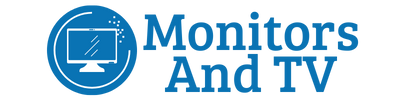If you are doing professional engineering work related to designing or CAD, you will need the best monitors for CAD. So you can carry out your design work with great ease and can do it in a more professional way.
You can’t get the finest details of the design without a suitable monitor screen. You can do the design work with a lot more comfort and in quick time with the help of an appropriate monitor screen.
You should choose the best monitor screen with the necessary features to eliminate the undesired outcomes. There are several important aspects that must be kept in mind while choosing the monitor screen for CAD work.
Top 3 Picks for the best CAD monitors in 2022
IMAGE
PRODUCT
Price & Rating
- Key Factors for Buying Best Monitors for CAD Performance
- Dell U-series U3818DW (Best Dell Monitor for CAD)
- Samsung LU28E570WS (Overall Best Monitor for CAD)
- BenQ PD3200U (Best 4k monitor for CAD)
- Philips 276E8JSB (Best 27-inches monitor for CAD)
- LG 29WK600-W ( Best budget monitor)
- Viewsonic VP2772 (Best Monitor for Engineering)
- Final Words
Key Factors for Buying Best Monitors for CAD Performance
You should not go and purchase any product in hurry. You can’t afford to spend a lot of money on non-compatible products. The product will cause hurdles in your CAD work. There are several important aspects you must consider for picking up the best monitors for CAD work.
You should first consider the screen size of the monitor. The screen size of the monitor is the key aspect of design work. You want to have the finest details of the design work. Which you have done. So without an appropriate screen size, you can’t get the best exposure to your work.
You should go for a larger screen size like 27 inches to 42 inches. You have to pay more for a larger screen. But you will enjoy the working setup with larger screen size.
Screen resolution is another important factor to consider. You have to choose the screen resolution with respect to your screen size. You can’t choose the lower screen resolution with larger screen size. You need a higher pixel density to get the best image quality.
Eye care monitor technology is a much-needed aspect of every kind of monitor. You have to spend a lot of time before the monitor screen so you can’t afford to lose your eyesight. So eye care technology is a necessary feature for the CAD monitor.
Also, check the best monitors for eye strains!
Reasons to Buy
Reasons to Avoid
Screen Size: 38 inch | Display Type: LED | Resolution: 3840×1600 | EYE Care Technology: Yes | Aspect Ratio: 21:9 | Response Time: 8 ms | Refresh Rate: 60Hz | Panel Type: IPS |Connectivity: 2xHDMI , 1xDP, Audio output, USB | Viewing angles: 178/178 | sRGB: 99% | Pixel density: 111ppi| Contrast Ratio: 1000:1 | VESA: Yes | Brightness: 350cd/m2 | Speakers: Yes
You will definitely get the best immersive visual experience with the Dell U3818 monitor screen. The curved design of the monitor ensures that you should get an accurate image view without worrying about your viewing angle.
This monitor screen will provide you with the best color accuracy and image clarity with its 4k screen resolution. This monitor screen is compatible with multiple operating systems. This monitor screen is well decorated with the required connectivity options.
The eye care technology is the built-in feature to give relief to the eyesight while working for many hours. This monitor has less energy consumption. You will enjoy the excellent sound quality with built-in speakers.
You can mount the monitor screen on a wall easily because this monitor screen has VESA compatibility.
Reasons to Buy
Reasons to Avoid
Screen Size: 28 inch | Display Type: LED | Resolution: 3840×2160 | EYE Care Technology: Yes | Aspect Ratio: 16:9 | Response Time: 1 ms | Refresh Rate: 60Hz | Panel Type: IPS |Connectivity: 2xHDMI , 1xDP, Audio output | Viewing angles: 170/160 | Pixel density: 157ppi Contrast Ratio: 1000:1 |VESA: Yes | Brightness: 370cd/m2 | Speakers: Yes
Samsung LU28E570 is the best monitor screen for you if you are a CAD professional and doing a multi-task project. This monitor screen has the split-screen feature. So you can do the CAD work with any other activity simultaneously.
You can do the AutoCAD work on this monitor with more precise colors and image clarity. The ultra-high-definition screen resolution will help you to do quality work.
The IPS display technology is well known for its colors accuracy. You will enjoy the view from sides with wider viewing angles. The monitor compatibility with several operating is top-notch.
You will not feel any blue light effects due to its blue light filter and flicker-free technology feature. You can enjoy the best sound quality with built-in speakers.
Also, check our guide on the best monitors for RTX 3080!
Reasons to Buy
Reasons to Avoid
Screen Size: 32 inch | Display Type: LCD | Resolution: 3840×2160 | EYE Care Technology: Yes | Aspect Ratio: 16:9 | Response Time: 4 ms | Refresh Rate: 60Hz | Panel Type: IPS |Connectivity: 1xHDMI , 1xDP, Audio output, Audio input, USB | Viewing angles:178/178 | sRGB: 100% | Pixel density: 137ppi | Contrast Ratio: 1000:1 |VESA: Yes | Brightness: 350cd/m2 |Speakers: Yes
The BenQ PD3200U is the best product for CAD engineers if they are working on a UHD 4k resolution. The built-in IPS display panel gives 100% sRGB support for better color accuracy.
It is obvious that the CAD designer has to view the design from every possible angle. So this monitor screen offers wider viewing angles to see the design from every angle with great ease.
You will get the KVM switch feature and CAD/CAM modem for the inline designing and manufacturing setup. The sound quality of the monitor has been increased by the built-in speakers.
This monitor screen has the VESA compatibility feature. So you can easily mount the monitor on the wall. You will feel no eye strain over the long usage of monitors due to the built-in eye care technology feature.
Reasons to Buy
Reasons to Avoid
Screen Size: 27 inch | Display Type: LED | Resolution: 3840×2160 | EYE Care Technology: Yes | Aspect Ratio: 21:9 | Response Time: 4ms | Refresh Rate: 60Hz | Panel Type: IPS |Connectivity: 2xHDMI , 1xDP, Audio output, USB | Viewing angles: 178/178 | sRGB: 109% | Pixel density: 163ppi | Contrast Ratio: 1000:1 |VESA: No | Brightness: 350cd/m2 |Speakers: Yes
Philips 276E8JSB is a complete package for CAD professionals with a larger screen size of 27-inches and a 4k screen resolution. You will enjoy the outstanding color accuracy with IPS display technology.
This monitor screen has the best ergonomics design features. You will get an immersive designing experience with this multi-featured product. The IPS display panel will provide wider viewing angles. So you can get the best view from every angle. You can see the design in a more comfortable way with wider viewing angles.
The much high value of pixel density will give the more clear image with the best colors. The flicker-free technology will reduce eye strain and eliminate toxic blue rays to make it useable for many hours. You will miss the VESA compatibility feature, so you can’t mount the monitor on the wall.
Reasons to Buy
Reasons to Avoid
Screen Size: 29 inch | Display Type: LED | Resolution: 2560×1080 | EYE Care Technology: Yes | Aspect Ratio: 21:9 | Response Time: 5 ms | Refresh Rate: 75Hz | Panel Type: IPS |Connectivity: 2xHDMI , 1xDP, Audio output | Viewing angles: 178/178 | sRGB: 99% | Pixel density: 96ppi | Contrast Ratio: 1000:1 |VESA: Yes | Brightness: 300cd/m2 |Speakers: Yes
The LG 29WK600 is the product with much desired HDR10 compatibility. This monitor screen will give you a brighter image as compared to the ordinary standard dynamic range compatible monitors.
You will get a high range of color shades with the exceptional HDR10 support feature. You will get the more accurate colors in your design with a real-time look with the 99% of sRGB support.
The monitor screen has the split-screen feature so you can do the project work simultaneously with other necessary tasks. You can see the other data on the screen without any difficulty.
You can enjoy the versatile music while working on the design work with the built-in 7W speakers set. This feature enables you to use the monitor for multimedia purposes as well.
The monitor screen is well equipped with multiple external connectivity options.
Reasons to Buy
Reasons to Avoid
Screen Size: 27 inch | Display Type: LED | Resolution: 2560×1440 | EYE Care Technology: Yes | Aspect Ratio: 16:9 | Response Time: 7 ms | Refresh Rate: 120Hz | Panel Type: IPS |Connectivity: 1xHDMI , 3xDP, 1xAudio output,5x USB | Viewing angles: 178/178 | sRGB: 100% | Pixel density: 109ppi| Contrast Ratio: 1000:1 |VESA: Yes | Brightness: 350cd/m2 |Speakers: No
Viewsonic VP2772 is the best product for engineering professionals who work with CAD. It has exceptional color accuracy, excellent screen resolution, and larger screen size. You can do the hardware calibration of this monitor with great ease. So you will get the perfect color display by using this product.
This monitor screen has the best ergonomic design features. The frameless design of the monitor will provide a seamless visual experience. You will get the additional features of the KVM switch and light sensor for outstanding productivity.
The IPS display panel will provide you with wider viewing angles. This monitor screen support 100% sRGB feature. In this monitor screen, you can easily connect any kind of external gadget with multiple connectivity ports available.
You have to connect the external speakers set to get the desired sound quality. As this monitor has no built-in speakers.
Final Words
We are suggesting the above-mentioned product after thorough research. You can select any of the above given with respect to your financial budget, space available, and any other much-desired feature for your work. All of the given product has outstanding reliability and compatibility with the CAD work. So you can opt for any of the above to carry out your work smoothly.