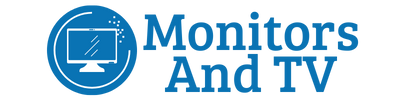Our list of 11 best console gaming monitors under $200 contains handpicked monitors for both Xbox (One, Series X) and PS (4,5). We have researched the market and tested each product and found some great machines for gaming. These are in our view the best alternatives to TVs for console gaming. Whether you are an Xbox Series X user or a PS5 geek, we have something for you.

Before diving into the details, let’s have a hurried glance at our top 3 picks
1- GIGABYTE G27FC (Best Console Gaming Monitor Under $200)
2- Sceptre E278W-FPT (Best For Multipurpose)
3- AOC C24G1A (Best Curved Console Gaming Monitor)
Quick Buying Guide for Best Console Gaming Monitor Under 200
When you are purchasing your first console gaming monitor under 200, the decision is significant. Choosing the perfect product requires consideration of several preferences. At a minimum, any monitor with a 24-inch size, 60 Hz, refresh rate, 1 ms response time, and 1080P refresh rate will work perfectly for all consoles.
But, such a basic console gaming monitor would not be appropriate for PC gaming and graphic works. Therefore, you should step up your features for future-proofing. So I would recommend going with monitors that have at least a 120 Hz refresh rate with sync capabilities.
We think most of the gaming monitors work perfectly fine for console gaming. If you can afford $300, check our guide on the best gaming monitors under $300.
But here we outline some key factors for the best console gaming monitors under 200.
How Big Display Size Is Good To Go?
Ideally, choose a monitor with a minimum screen size of 24 inches to 27 inches. These monitors are perfect for console gaming. While larger sizes are good for PC gaming but not console.
What Resolution for Console Gaming?
1080p: If you want a monitor with excellent clarity, but you do not want to spend too much money, a 1080p HD monitor will be a good choice for you.
1040P: Monitors with 1440p resolution are in the middle between HD and 4K resolution. Due to their improved performance and visualization, they are mostly used for gaming.
4K: Consumers are most interested in 4K Ultra HD monitors due to the high resolution. Detailed views or higher image quality are provided by them.
Refresh Rate Range
Though 60 Hz does fine for most console gaming for Xbox S series and PS5 always go with 120 Hz for console gaming.
Response Time for Console gaming
To enjoy a lag-free gaming experience, always go with a monitor that has a 1ms response time.
Ideal Aspect Ratio
While buying the best console gaming monitors under $200, please keep in mind to consider the aspect ratio. As console gaming is more smooth with a 16:9 aspect ratio.
1-AOPEN 25MH1Q Pbipx 24.5″(best gaming monitor for ps4 under 200)
Reasons to Buy
Reasons to Avoid
Specifications
Screen Size: 24 inches Curved | Display Type: VA | Resolution: 1920 x 1080 | Response Time: 1 ms | Refresh Rate: 165Hz | Sync Technology: AMD Freesync | HDR Support: Yes HDR10 | Blue Light Filter: Yes | Flicker Free: Yes | Speakers: Yes | VESA: Yes | Ergonomic: Yes | Connectivity: 2 HDMI + 1 Display + 1 Audio Input
The first product on our list is an all-rounder monitor under $200 that you won’t regret getting. It comes with a 24.5-inch widescreen vertical-align screen that allows you to catch your opponent efficiently. Moreover, the screen resolution and color quality are remarkable.
If you are a console gamer, this works fine with the PS4 Pro and PS5. So you are kind of future-proofed with this monitor. It is one of the best console gaming monitors under $200.
Additionally, it has AMD FreeSync technology that ensures a premium experience and prevents light bleeding and dead pixels. The best thing that we love about this product is the zero frame design which gives excellent clarity.
You will feel even more reliable after getting the 2-watt built-in speakers. This feature is something you won’t get on other monitors. Acer has accommodated its customers by giving them convenient access to external drives with useful ports such as HDMI, display port, and audio output.
There is only one thing on which you have to compromise, it is not VESA mount compatible and the display size is compact. However, the vibrant image quality and flawless frame rate eliminate screen tearing on this best monitor for under $200.
Conclusion
The Acer is providing silky-smooth visuals with supercharged refresh rates. Moreover, its convenient setting allows beginners to adjust the setting according to their needs.
2-AOC C24G1A (Best Curved PS4 Gaming Monitor under 200)
Reasons to Buy
Reasons to Avoid
Specifications
Screen Size: 24 inches Curved | Display Type: VA | Resolution: 1080P Response Time: 1 ms | Refresh Rate: 165Hz | Sync Technology: AMD Freesync | HDR Support: Yes HDR10 | Blue Light Filter: Yes | Flicker Free: Yes | Speakers: Yes | VESA Compatible: Yes | Ergonomic: Yes | Connectivity: 2 HDMI + 1 Display + 1 VGA
Do you wish to have a high-quality console gaming monitor under 200? If yes, then the AOC C24G1A will be a great choice. It has native HD resolution which stands perfect for high-end games. Moreover, the build quality is durable and long-lasting.
You will get a 24” display size that has a 1500R curved wrap for an immersive gaming experience. Furthermore, it has a lightning-fast response time because of AMD FreeSync technology. Not only that, the 3-side narrow and frameless design come with ultra-narrow borders that allow a person to have a multi-monitor setup.
It is a perfect gaming monitor for those who are looking for a VA panel to ensure optimal viewing. Furthermore, the height adjustment is also a convenient option. Please note that screen ghosting happens sometimes on this monitor which can be minimized if you know how to adjust settings. Moreover, there is only one color available in this model.
However, the smooth gameplay and quick response time will allow you to enjoy the competitive gaming experience
Conclusion
This is the best console gaming monitor under 200 with a curved display. It is a complete package of joy and an immersive experience. The build quality is great. However, the smooth gameplay and quick response time is something gamers always wanted in their tech products
3-Sceptre C275W-1920RN (Best Xbox One X Gaming Monitor Under $200)
Reasons to Buy
Reasons to Avoid
Specifications
Screen Size: 27 inches Curved | Display Type: VA | Resolution: 1080 P Response Time: 1 ms | Refresh Rate: 75 Hz | Sync Technology: Adaptive Sync | HDR Support: No | Blue Light Filter: Yes | Flicker Free: Yes | Speakers: Yes | VESA Compatible: Yes | Ergonomic: Tilt only | Connectivity: 2 HDMI + 1 Display + 1 VGA
Won’t it be a great choice if you get built-in speakers in the best console gaming monitor under 200? Sceptre has made it possible to enjoy console gaming no matter whether you are an Xbox gamer or PS geek.
The manufacturers of Sceptre have features quick response time with remarkable performance. It prevents screen tearing, reduces ghosting and while transitioning pixels.
In this way, you have an opportunity to beat your enemy in the game by keeping an eye on him. The interesting thing that you will love about this best ultrawide monitor under 300 is the edge-less design. Its excellent screen design will immerse you in all the captivating actions and scenes that 1080 resolution and 75hz refresh rate will offer.
Unfortunately, it only supports 75hz refresh rates which might not be compatible for you if you are a competitive gamer. However, beginners can find a great package in this gaming monitor because its blue light shift mode prevents eye-straining.
Is This Monitor Vesa Compatible?
Yes, this product is VESA compatible and also has a height adjustment feature. You can adjust it according to your sight view where you are comfortable.
Conclusion
This gaming monitor gives several benefits to beginners and intermediate players. However, the graphics quality is perfect for editing and live calls. You can experience an immersive gaming experience with its fast refresh rates.
4 – BenQ ZOWIE XL2411P
Reasons to Buy
Reasons to Avoid
Specifications
Screen Size: 24 inch | Display Type: VA | Resolution: 1080 P Response Time: 1 ms | Refresh Rate: 144 Hz | Sync Technology: Adaptive Sync | HDR Support: No | Blue Light Filter: Yes | Flicker Free: Yes | Speakers: Yes | VESA Compatible: Yes | Ergonomic: Tilt only | Connectivity: 2 HDMI + 1 Display + 1 VGA
If you are fond of 144hz refresh rates, then this product is the best console gaming monitor under $200 for you.
It has lightning-fast refresh rate performance which gives a smooth gaming experience and fastens the video editing process. The build quality of this tech beauty is durable and long-lasting. Moreover, you will get a 1ms response time (GTG) that eliminates lagging and ghosting problems.
Furthermore, the dimensions of this best monitor under 200 144hz are accessible with a wall mount. So, you don’t have to worry about managing the space in your room for it.
Here comes an interesting part. This monitor offers exclusive color vibrance and customizable color settings. Moreover, the improved visual clarity gives you the advantage to overcome your enemy on the battlefield. Sadly, it does not support 120 Hz on the console which is the only drawback of this monitor.
The price comparison of this product with other gaming monitors is relatively low which is a plus point.
What Are The Wow Factors Of This Best Gaming Monitor Under 200 2021?
Firstly, you will get a 3 years warranty which no one will give you. Second, the monitor comes with a power cable and display port cable. Third, there are plenty of port options that you can use for a multi-monitor setup.
Conclusion
This monitor ensures eye comfort so you can play long gaming sessions. However, you will not experience any distractions with this monitor and can easily highlight the spot of your hidden enemies.
5-ASUS TUF VG24VQE Gaming Curved Monitor
Reasons to Buy
Reasons to Avoid
Specifications
Screen Size: 24 inch | Display Type: VA | Resolution: 1080P Response Time: 1 ms | Refresh Rate: 165 Hz | Sync Technology: Adaptive Sync+Freesync | HDR Suport: No | Blue Light Filter: Yes | Flicker Free: Yes | Speakers: Yes | VESA Compatible: Yes | Ergonomic: Tilt only | Connectivity: 2 HDMI + 1 Display + 1 VGA
Say hello to this game-changer curved monitor that offers ultra-fast 165hz refresh rates and supports 144hz refresh rates. The Asus TUF is the best 24-inch curved monitor for under 200 and is designed for professional gamers.
There are several advanced technologies in this monitor that you will experience at a very affordable price. It has extremely low motion blur that enables a 1ms response time and prevents screen ghosting.
Moreover, the FreeSync premium technology also helps the monitor eliminate screen tearing and choppy frame rates. You will feel even more reliable after getting an enhancement of shadow boost that gives the image details of the dark area.
Unfortunately, it has 24 inches dimensions which are not suitable for some competitive players because it occurs screen ghosting on very rare occasions. But, this professional gaming monitor is compatible with several high-end graphics cards such as NVIDIA, AMD Radeon, and the latest series.
Conclusion
There are so many features that you can not resist in this best monitor under 200. However, the small screen is not a significant reason to reject this tech beauty. The performance it provides and the reliability you will get are remarkable.
6-ASUS 24″ 1080P Gaming Monitor (VG248QG)
Reasons to Buy
Reasons to Avoid
Specifications
Screen Size: 24 inch | Display Type: TN | Resolution: 1080 P Response Time: 0.5 ms | Refresh Rate: 165 Hz | Sync Technology: G sync | HDR Support: No | Blue Light Filter: Yes | Flicker Free: Yes | Speakers: Yes | VESA Compatible: Yes | Ergonomic: Yes| Connectivity: 2 HDMI + 1 Display
Are you looking for a compact size gaming monitor that performs well? Let’s welcome this top-rated monitor under $200 that has overclockable technology.
You can overclock this monitor to 165hz refresh rates if you know advanced level settings. However, it also supports 145 Hz consoles. It comes with Nvidia G-Sync technology that prevents screen tearing and stuttering.
The excellent feature is eye care technology that prevents eye fatigue. Moreover, the flexibility of connectivity allows you to connect the monitor with external devices.
There are several advanced height adjustments that you can use to set the view according to your sight. The build quality and ergonomic design are impressive, but it is heavyweight.
They have featured exclusive game visual & games plus features that enhance performance and color quality.
Conclusion
Considering the heavyweight shouldn’t be a problem if you see other amazing features in it. This monitor has an overclockable feature that allows you to maximize your gaming potential.
7-SAMSUNG LC24F390FHNXZA
Reasons to Buy
Reasons to Avoid
Specifications
Screen Size: 24 inch curved | Display Type: IPS | Resolution: 1080 P Response Time: 4 ms | Refresh Rate: 60 Hz | Sync Technology: Free sync | HDR Support: No | Blue Light Filter: Yes | Flicker Free: Yes | Speakers: No | VESA Compatible: No | Ergonomic: No | Connectivity: 2 HDMI + 1 Display
Samsung is a famous tech brand that never compromises on its products. This super slim LED gaming monitor is an example of it. This advanced monitor comes with 1800R curvature that offers an immersive gaming experience.
Moreover, its ultra-slim design has a sleek profile that is less than 0.5. You will get a 24-inches curved screen that maximizes the visual and clarity for a premium experience. But, somehow it is small for professional gamers
The build quality and performance are great as it has AMD FreeSync technology that ensures fast response time and prevents screen ghosting. Furthermore, its eye-saving mode and eco-saving plus feature reduce screen brightness which is excellent. Sadly, they offer fewer port options which makes it not suitable for competitive gamers
Conclusion
If you are looking for the best monitor under 200, consider this Samsung monitor is worth it. It has AMD FreeSync technology which will improve your gaming experience.
8-GIGABYTE G27FC (Best 27-inch PS4 Gaming Monitor Under $200)
Reasons to Buy
Reasons to Avoid
Specifications
Screen Size: 27 inch curved | Panel Type: VA | Resolution: 1080P Response Time: 1 ms | Refresh Rate: 165 Hz | Sync Technology: AMD Freesync | HDR Suport: No | Blue Light Filter: Yes | Flicker Free: Yes | Speakers: Yes | VESA Compatible: Yes | Ergonomic: Height+tilt Adjustment | Connectivity: 2 HDMI + 1 Display
The Gigabyte is a capable monitor that empowers beginners to improve their gaming skills. This product is one of the best console gaming monitors under $200. This works great for PS4 Pro, PS5, and Xbox Series X.
They have used the latest AMD FreeSync Premium Pro technology to improve the graphics and deliver vibrant colors. The best thing you will love about this product is the gigabyte sidekick which is interesting.
Furthermore, the curved screen of this monitor offers the clarity that you need to compete with your opponent on the battlefield. However, the brightness and color levels will allow you to enjoy the game with real colors. The screen is responsive and the color quality is amazing. Sadly, the height of the stand is not efficient because of its weight.
Conclusion
If you are on a tight budget but still wish to have the best monitor for ps4 pro under 200, this is something you need to have. The color quality and responsiveness for gaming are excellent.
9-AOC G2490VX 24 ”
Reasons to Buy
Reasons to Avoid
Specifications
Screen Size: 24 inch | Panel Type: VA | Resolution: 1080 P Response Time: 1 ms | Refresh Rate: 144 Hz | Sync Technology: AMD Free sync | HDR Support: No | Blue Light Filter: Yes | Flicker Free: Yes | Speakers: No | VESA Compatible: Yes | Ergonomic: Height+tilt Adjustment | Connectivity: 1 HDMI + 1 Display
Are you tight on the budget? If yes, we have got you covered. AOC G2490VX is not only one of the best console gaming monitors under $200 but a great budget device as well.
This AOC Frameless designed monitor is a highly efficient substitute for expensive monitors that you can not afford. The AOC has some special features that provide impressive performance.
There are several other add-ons you will get such as HDMI cable, power cord, and a quick start. With this monitor, you will experience a fast 144hz refresh rate and quick response time. There is only one drawback of this product, it has some complicated settings which are for advanced players. If you want them to work for you, make sure you have research on how to do it.
Moreover, its adaptive technology prevents screen tearing and screen ghosting issues. The build quality is a little bit low in this model. On the other hand, it minimizes the bezel distraction which is a common issue in ordinary monitors. It is a lightweight monitor which is super easy to carry.
Conclusions
Getting advanced features and impressive performance at this affordable price is something you won’t get in other monitors. This product is far better than ordinary gaming monitors. The vibrant colors and quick response time is great.
10 – SAMSUNG LC24F390FHNXZA
Reasons to Buy
Reasons to Avoid
Specifications
Screen Size: 24 inch curved | Display Type: IPS | Resolution: 1080 P Response Time: 4 ms | Refresh Rate: 60 Hz | Sync Technology: Free sync | HDR Support: No | Blue Light Filter: Yes | Flicker Free: Yes | Speakers: No | VESA Compatible: No | Ergonomic: No | Connectivity: 2 HDMI + 1 Display
The last monitor on our recommendation will surely grab your attention. This curved gaming monitor under 200 is perfect for those who always want something more in their tech products.
It has an eco-friendly system with power-saving functionality. Moreover, this model is mac-compatible which is an excellent feature. The immersive gaming experience its curved screen provides is remarkable.
However, the AMD FreeSync technology has made the gaming experience more smooth. The best thing that you will love about this top-rated monitor under 200 is the picture quality that gives accurate colors. Sadly, there are fewer port options so you have to manage that at this much affordable price. However, the refresh rates performance is best but not the best.
If you don’t want any dead pixels on your screen, this product will be the right choice for you.
Conclusion
The SAMSUNG LC24F390FHNXZA has proved that if you are short on the budget, it does not mean you can not get a high-quality gaming monitor for yourself. Its ultra-slim design and brilliant picture quality will give you the exact thing you are always looking for.
11-Sceptre E278W-FPT (Best For Multipurpose)
Reasons to Buy
Reasons to Avoid
Specifications:
Screen Size: 27 inch | Display Type: LED | Resolution: 1920 x 1080 | Blue Light Filter: Yes | Panel type: IPS | Response Time: 5 ms | Refresh Rate: 75 Hz | Sync: Free Sync | Blue Light Shift| Yes Anti Flicker: Yes| | Speakers: No |Connectivity: 2 HDMI + 1 VGA+ Headphone Jack| Viewing angles: 178/178
Sceptre E278W-FPT is the cheapest 27-inch monitor in the $200 range that you can get today. Despite being relatively inexpensive, it boasts some solid features such as an IPS panel and 99% sRGB coverage. Such high sRGB coverage coupled with an IPS means it will give superb color accuracy in photo editing and graphic design jobs. If you are into photos or graphics, this is the most budget-friendly laptop you can get your hands on.
The only thing it lacks a little bit is its 5 ms response time. As a gamer, I prefer 1 ms time any day. But you can still get a good console gaming experience with this monitor because most TVs have a much higher response time than this.
It also has 320-bit brightness which means you will get vivid image quality even in bright rooms. In addition, it has pretty good refresh rates of 75 Hz and a response time of 1ms. These features result in less tearing of the screen.
In terms of design, it looks really awesome. It is nearly edgeless due to its thin bezels. The design is tiltable, so you can adjust it to your comfort. It is also a very eye-friendly device because it has blue light filters and built-in anti-flicker features.
This monitor is great for watching movies due to its great colors and sharp image quality. It also has built-in speakers which have superb sound quality. The viewing angles are also an exemplary 178 degrees which enables consistent image quality from all sides.
Conclusion
Sceptre E278W-FPT is an all-around performer and it is among the best console gaming monitors under $200 with an IPS display.
You can also check our guide on the best monitors for RTX 3080 for gaming.