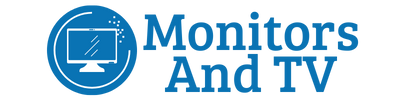If you are someone who spends a lot of time reading text or documents on the screen, you should invest in the best monitor for reading text. They will increase eye comfort, enhance readability and increase productivity. I being a writer, spend most of my time either writing or reading. I did my research and found some great machines which I love sharing with my fellow writers!
Look at the list of best monitors for reading text and documents:
1-Viewsonic VX3276 MHD (best multi-tasking monitor for reading)
2-Phillips 276E8VJSB (best 4k monitor for reading text)
3-Dell S series S3219 (best low energy-consuming monitor for reading)
4-Acer R240HY (Best budget monitor for reading text)
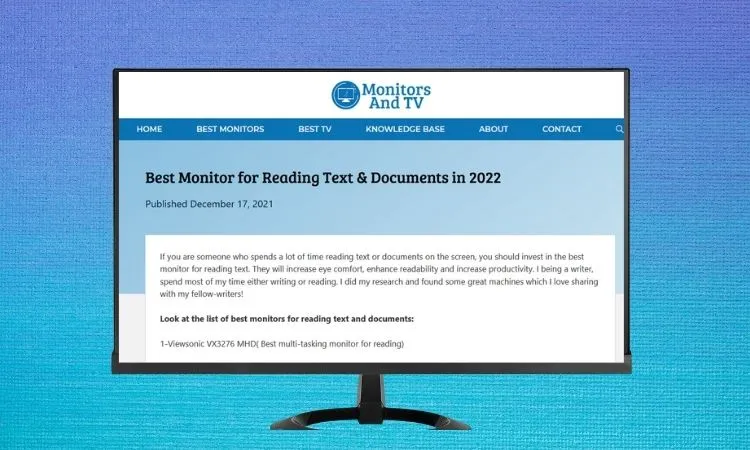
Key Factors for buying the best monitor for reading
Here I briefly explain the most critical factors that any monitor claiming to be the best monitor for reading must-have. But if you prefer vertical monitors for reading, you can check this article best vertical monitors.
Size
A monitor with larger screen size is usually a much-needed product for reading work. You will definitely get a better view with fewer eye-straining factors on a larger screen size.
The screen sizes from 24 inches to 42 inches are better for this purpose. But the most suitable sizes according to budget and space available are 24-inches and 32-inches.
We are recommending that 27-inches screen size is much better for reading text and documents if you can afford it and you have the available space for this screen size.
Resolution
The screen resolution is an important aspect for getting a more sharp image. If you have a monitor screen with a higher screen resolution then you will get a more sharp image. You have to go for a higher screen resolution within your financial budget range.
Although a full HD (1920×1080) is better for reading text. But you should consider at least 2560×1440 screen resolution with a screen size of around 27-inches. If you buy a monitor with a larger screen size and lower screen resolution then you will not be able to get the required pixel density.
Panel Type (IPS)
When you will consider a monitor screen for reading text and documents then its panel type is a much more important aspect. You are in need of wider viewing angles to see the documents from a comfortable sitting position.
You need a better color quality with a wider color gamut. So you need to check which panel type from IPS, TN, VA, and E-ink you should get.
I always recommend an IPS or E-link panel due to their wider viewing angles.is the best for your requirements. They have wider viewing angles so you get consistent images and colors from all angles and sides.
You can also check our list of best IPS monitors under $200.
Anti-Eye Strain Technology
You definitely want to take care of your eyesight and don’t want to lose it at any cost. So you have to buy a monitor with features like a blue light filter, a flicker-free and anti-glare. A blue light filter will filter the drastic blue rays which harm the eyes.
You will not feel any brightness flickering with the flicker-free feature which is very easy on the eyes and a smooth experience. The anti-glare technology feature will eliminate the light reflection and reduce the glare due to the light source.
Another factor that affects eye strain is the refresh rate. It is always best to go with 75 or Above refresh rates. Higher refresh rates are better for eye comfort.
You can read our article that explains the best monitor settings for eye strain.
Response Time
The response time of the monitor is responsible for giving a color shift. You will get the motion blur with a higher response time. Maybe you will not find any kind of hurdles while working with the monitor of higher response time. But still, we are recommending getting a monitor with a quick response time. You can use the monitor for multi-purpose not only for reading text and documents. If you will use the monitor for purposes other than reading like gaming then you definitely need quick response time. So you should buy a monitor with a quick response time to make it useful for multi-purposes.
Brightness
If you are reading a text or document, you definitely want to read it at a comfortable brightness level. If you will buy a monitor screen with higher brightness, you will be able to read the text much easier. The higher brightness level which we are recommending is 250cd/m2 or above.
If you are reading a text in outdoor conditions are in a brighter room then it will be helpful. You can adjust the brightness at a low level according to your need.
1: Viewsonic VX3276 MHD (best multi-tasking monitor for reading)
Reasons to Buy
Reasons to Avoid
Specifications:
Screen Size: 32 inch | Display Type: LED | Resolution: 1920 x 1080 | EYE Care Technology: Yes | Aspect Ratio: 16:9 | Response Time: 8 ms | Refresh Rate: 60 Hz | Panel Type: IPS |Connectivity: HDMI, DP, VGA | Contrast Ratio: 1200:1 | VESA: Yes | Brightness: 250cd/m2
ViewSonic VX3276 IPS are the best monitor for reading text and documents. The larger screen size of 32-inches will provide the best visual experience for reading text and documents. It has full HD resolution to present you with more sharp images.
This monitor is equipped with an IPS display panel, which will provide wider viewing angles and more accuracy in colors.
This monitor has a blue light filter and flicker-free technology. Which will protect your eyes from harmful blue rays and brightness flickering respectively. This monitor offers a robust and long-lasting design. It is decorated with the split-screen feature, so you can use it for multi-tasking.
2: BenQ GW2480 (best 24-inch monitor for reading)
Reasons to Buy
Reasons to Avoid
Specifications:
Screen Size: 24 inch | Display Type: W-LED | Resolution: 1920×1080 | EYE Care Technology: Yes | Aspect Ratio: 16:9 | Response Time: 5 ms | Refresh Rate: 75Hz | Panel Type: IPS |Connectivity: 1x HDMI, 1x DP, 1x D-sub | Contrast Ratio: 1000:1 |VESA: Yes |Brightness: 250cd/m2
The best choice for reading text and documents, the BenQ GW2480 is equipped with the best design, IPS display panel, better color accuracy, wider viewing angles, and eye care technology. This monitor will automatically adjust the brightness level with intelligent adaptive technology. You will not find any eye strain or body fatigue due to flicker-free technology.
You can adjust this monitor to a multi-screen setup due to its design features. This monitor will take less space for its placement. You will get better sound quality with built-in speakers. This monitor has an affordable price range with all these tremendous features.
3: Phillips 276E8VJSB (best 4k monitor for reading text)
Reasons to Buy
Reasons to Avoid
Specifications:
Screen Size: 27 inch | Display Type: W-LED | Resolution: 3840×2160 | EYE Care Technology: Yes | Aspect Ratio: 16:9 | Response Time: 4 ms | Refresh Rate: 60Hz | Panel Type: IPS |Connectivity: 2x HDMI,1x DP, 1x Audio out | Contrast Ratio: 1000:1 |VESA: No | Brightness: 350cd/m2
Phillips 276E8VJSB is one of the best monitors for reading text and documents due to its larger screen size with ultra-high resolution. This monitor will provide ultra-high-definition image quality. You will not feel eye strain while working on text and other documents like excel sheets. It all happens due to its flicker-free technology.
The IPS display panel will provide more color accuracy with wider viewing angles. You will get a comfortable view from the angles of the sides as well.
This monitor contains the multi-view feature, which is more helpful in its usage for reading documents and text as a professional. It has a low price range.
4: Dell S-series S3219 (Best low–energy-consuming monitor for reading)
Reasons to Buy
Reasons to Avoid
Specifications:
Screen Size: 32 inch | Display Type: LED | Resolution: 2560 x 1440 | EYE Care Technology: Yes | Aspect Ratio: 16:9 | Response Time: 5 ms | Refresh Rate: 75 Hz | Panel Type: VA |Connectivity: 2 x HDMI, DP, 3 x USB | Contrast Ratio: 3000:1 | VESA: Yes | Brightness: 300 cd/m2
Dell S series 3219D with a huge size and a higher screen resolution of 2560×1440 depicts a quality product. This monitor screen is also decorated with multiple connectivity options like HDMI, audio, and USB ports. This monitor screen has a solid body design to ensure its durability. It has also built-in dual speakers set up.
The low energy consumption feature of this monitor stands it above all. This monitor screen contains flicker-free technology to protect user eyesight. You can mount the monitor on the wall with VESA compatibility.
5: HP VH240A (best lightweight monitor for reading text)
Reasons to Buy
Reasons to Avoid
Specifications:
Screen Size: 24 inch | Display Type: LED | Resolution: 1920×1080 | EYE Care Technology: Yes | Aspect Ratio: 16:9 | Response Time: 5ms | Refresh Rate: 60Hz | Panel Type: IPS | Connectivity: HDMI, VGA | Contrast Ratio: 1000:1 | VESA: Yes | Brightness: 250cd/m2
This is a Hp monitor screen for multipurpose usage. IPS panel type gives you wider viewing angles. You can adjust your comfortable position and can see the screen from an angle too. A higher screen resolution of 1920×1080 will reflect a more clear image. This monitor screen contains anti-glare technology. Which will protect your eyesight from drastic rays.
It has a unique ergonomic design and height adjustments feature. You can adjust this monitor screen at a tilt angle. So these all features together make it useful for reading text and documents in a more comprehensive way. VESA compatibility and the lightweight of the monitor screen make it easy to mount on a wall.
It has multiple connectivity options to connect it with external resources. This monitor screen has HDMI and VGA supporting ports.
6: Acer R240HY (Best budget monitor for reading text)
Reasons to Buy
Reasons to Avoid
Specifications:
Screen Size: 24 inch | Display Type: W-LED | Resolution: 1920 x 1080 | EYE Care Technology: Yes | Aspect Ratio: 16:9 | Response Time: 4 ms | Refresh Rate: 60 Hz | Panel Type: IPS |Connectivity: HDMI, D-sub, Audio out | Contrast Ratio: 1000:1 |VESA: No | Brightness: 250 cd/m2
Acer R240HY is a product for people with a low budget range. This monitor is although low in cost but richer in multiple aspects. The 24 inches monitor screen with full HD screen resolution will provide an immersive reading experience. It will give exceptional image quality and clarity.
The IPS display panel will provide you the vivid colors. The wider viewing angles are helpful for a better visual experience from side angles. This monitor contains flicker-free technology to protect your eyesight. There are no height adjustment features in this product. But it has VESA compatibility. There are multiple connectivity options are available. This monitor cost is around 150$, so it is the best one with a low price range.
7: ASUS Designo MX38VC (best-curved monitor for reading documents)
Reasons to Buy
Reasons to Avoid
Specifications:
Screen Size: 38 inch | Display Type: LED | Resolution: 3840 x 1600 | EYE Care Technology: Yes | Aspect Ratio: 16:9 | Response Time: 5 ms | Refresh Rate: 75 Hz | Panel Type: IPS |Connectivity: HDMI, DP, USB type-c | Contrast Ratio: 1000:1 |VESA: Yes | Brightness: 300 cd/m2
The huge product of ASUS designo mx38vc is well equipped with multiple necessary features. This monitor has a curved shape, so you can see the documents floating around you. This curved shape is also useful for entertainment as well as gaming purpose.
The larger screen size with a higher resolution of 3840×1600 will reflect the more clear image of text and documents for you. You can better read the pdf files and excel sheet on this monitor screen. You will not find any strain on your eyes, whether you are working on the monitor for long hours. It all happens due to flicker-free eye care technology.
This monitor is well equipped with the necessary external connectivity options. So you can connect the screen with a laptop, multimedia, or gaming controllers as well.
In sum, it is the best monitor for reading text and chatting with curved screens.
8: Dasung E-ink paperlike (best monitor with E-ink panel for reading text)
Reasons to Buy
Reasons to Avoid
Specifications:
Screen Size: 14 inch | Display Type: LED | Resolution: 2000×1650 | EYE Care Technology: Yes | Refresh Rate: 40Hz | Panel Type: E-ink | Connectivity: HDMI, DP, VGA | VESA: Yes
Dasung E-ink monitor is the new kind of product, which will give the view like an original paper. You will read the text or documents just like reading it on a white paper. This monitor uses the distinct E-ink panel type. You will get wider viewing angles just like an IPS panel. There is no strain on the eyes while using this monitor to read text or documents. It all happens due to its anti-glare technology feature.
You will get a higher resolution of 2000 x1650 as compared to all other E-ink monitors.
This monitor has low weight and is easy to handle and you can carry it easily to a new position. This monitor has a very easy and simple working procedure.
This monitor will give 4 different display options. You can choose any of them according to your requirements.
9: Sceptre IPS E248W FPT (best monitor for reading books)
Reasons to Buy
Reasons to Avoid
Specifications:
Screen Size: 24 inch | Display Type: LED | Resolution: 1920×1080 | EYE Care Technology: Yes | Aspect Ratio: 16:9 | Response Time: 5ms | Refresh Rate: 75Hz | Panel Type: IPS | Connectivity: HDMI, headphone jack, VGA | Contrast Ratio: 3000:1 | VESA: Yes | Brightness: 320cd/m2
The Sceptre E248W is a fine product for reading documents and text. This monitor has a slim design with bezel borders. This monitor offers wider angles of 178 to give the best image view from sides angles.
This 24-inches monitor screen has full HD screen resolution and 320cd/m2 of peak brightness to give more clear image. The IPS display panel will give more color accuracy. It has blue rays filter to eliminate the blue rays and protect your eyes from harmful eyesight issues. You can use this monitor for watching movies.
This monitor has all the necessary external connectivity options to make it more useful for gaming and its usage with multimedia.
10: BenQ PD3200 (best monitor for reading text in a sunny or bright room)
Reasons to Buy
Reasons to Avoid
Specifications:
Screen Size: 32 inch | Display Type: LCD | Resolution: 3840×2160 | EYE Care Technology: Yes | Aspect Ratio: 16:9 | Response Time: 4 ms | Refresh Rate: 60Hz | Panel Type: IPS |Connectivity: 1xHDMI, 1x DP, 5x USB | Contrast Ratio: 1000:1 |VESA: Yes | Brightness: 350cd/m2
BenQ PD3200 with a huge screen size and a 4k screen resolution of 3840×2160 makes it a reliable set-up for reading text and documents. You can adjust its height, can set it at a tilt angle. This monitor has high brightness of 350cd/m2 to give exceptional results in outdoor or in bright room conditions.
This monitor screen with amazing color accuracy provides you with a brilliant reading experience. you can arrange a set up of two or three monitors vertically or horizontally. When you go for a big screen with such amazing specifications, then definitely you have to pay more. It has also many connectivity options like HDMI and multiple USB ports.
Conclusion
So this was our list of best monitor for reading documents and text. If you haven’t find one, now you at least have the knowledge to pick one for you. Remember, you need a larger screen size, appropriate resolution, wider angles and eye care features. Never ever buy a TN monitor for reading, always go for a monitor with an IPS display panel. You can also choose a VA panel with other exceptional aspects as well.