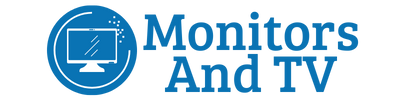The distinction between TV and monitor is getting blurred every day. Today, a non-techie average user thinks what makes a screen a monitor vs a tv? After reading this article your all confusion and queries regarding smart TV vs monitor will be answered.
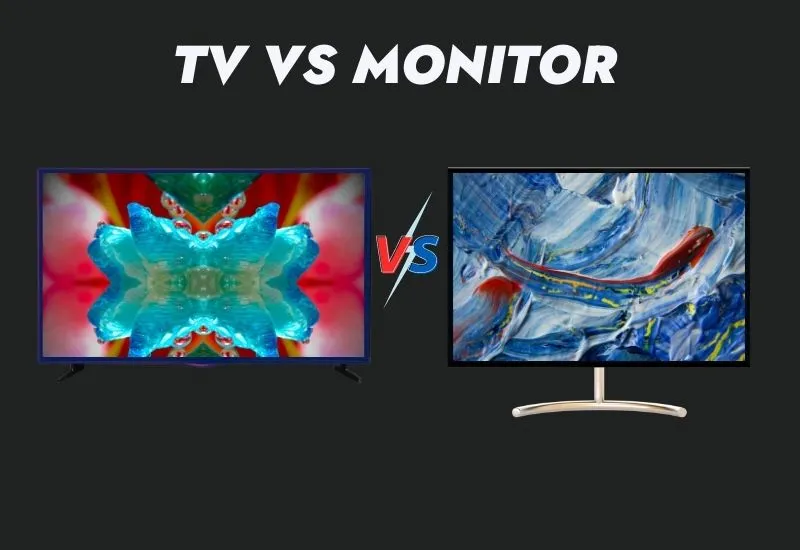
Smart TV VS Monitor Differences
Monitors usually have higher refresh rates and lower response times which make them ideal for smooth PC gaming. Monitors also have realistic colors and sRGB coverage which makes them suitable for color grading and photo editing. Smart TVs on the other hand are better for watching movies and shows. They have a tuner and access to streaming apps with tonnes of content to view online. They have high contrast ratios, brightness, and more connectivity ports for cable and antenna.
Here we have enlisted and explained all the important factors that distinguish between TV vs computer monitor. These factors also assist in making buying decisions.
TV vs monitor Screen Size
When it comes to TV vs Monitor the difference in size is too visible. The biggest monitors in terms of size are 49 inches which is an average size when it comes to TVs. Bigger TVs cost you less as compared to bigger monitors. You can get as big as 82 inch TVs.
You can check our buying guide on the best 75-inch TVs under 1500 here.
Curved TV vs Curved Monitor

If you want to know which is better, curved TV or a Curved monitor, the answer is curved monitors are better than curved television. Curved monitors have two advantages over flat monitors: first, they provide an immersive experience, and second, they are proven to reduce eye strain.
You can also read our list of best monitors for eye strain.
But when it comes to curved TVs they are not better. Since TVs are designed to view at a distance, curved TVs don’t provide any immersive experience. Further, TVs are supposed to be watched in groups and are supposed to have a wide viewing angle. But curved TVs reduce viewing angles.
TV vs Monitor Resolution
If we look at the resolution, both TVs and monitors have a resolution from full HD to 4K and above. The higher the resolution the better the picture quality. But here again, we can point out some differences. For instance, you can get monitors with 1440P but you can’t get this resolution with TVs. TVs come either in 1080P or 4K or more, not in-between.
Check our buying guide on the best 4K TVs for bright rooms.
Second, a monitor and TV of the same resolution (say 4K) won’t have the same pixel density per inch. It is because monitors are usually 24 to 32-inch size while the minimum TV size these days is 32-inch. So due to their smaller size monitors have higher pixel density per inch as a result of sharp image quality with more detail. TVs due to large screen size results in less pixel density per inch and fewer sharp images.
TV vs monitor for display technology
Most screens these days have either Liquid Crystal Display (LCD) or Light Emitting Diode (LED) or Organic Light Emitting Diode (OLED) technology.
LED is actually a form of the LCD monitor. Previously, cathode tubes were used for the backlighting LCD displays. Now Light-emitting diodes (LED) are used as backlighting for liquid crystal displays (LCD). And companies started branding them as LED TV while in fact, they are a form of LCD. So today all the LCD and LED screens are actually a form LCD powered by LED.
When it comes to displaying technology, TVs are the winner. They come with the world’s best display technology called OLED. While you can’t get it for now OLED monitors. But OLED TVs are costly.
But there is more nuance in display technology. You might have heard of TN, vs VA, and IPS display types. These are also LCD screen types. You can read this article to know about TN vs VA vs IPS panel.
HDR TV vs Monitor HDR
HDR stands for high dynamic range and it results in brighter images with better contrast. And today most TVs support HDR. Likewise, most platforms like Netflix and other streaming platforms have HDR-compatible shows. But only high-end monitors support HDR. And also the quality of HDR in monitors is low as compared to TVs. Further, HDR exaggerates colors for a cinematic experience, so this is not needed in certain tasks such as photography and graphics.
TV Response Time vs Monitor
When it comes to response time, monitors usually have the lowest response time. Since monitors are usually used by gamers, lower response times are necessary to provide a smooth and ghosting-free gaming experience. Monitors usually have a response time of 0.5ms-5ms these days.
While most televisions have a response time of 50ms-30ms which. Which is a huge difference. While such high response TV is okay with TV for watching movies in PC gaming you will get ghosting effects. You can get TVs with low response rates that can be used as computer monitors but they are comparably costly to monitors.
Refresh Rates: TV Hz vs Monitor Hz
Here again, the difference between TV and monitors is unignorable. Monitors usually have high refresh rates from 60 Hz to 240 Hz. Higher refresh rates cause less lag time and provide a smooth experience. As a result, monitors have a lag time of only 15 milliseconds to 20 milliseconds which makes monitors suitable for competitive gaming. While TVs usually support only 60 Hz refresh rates unless you buy high-end costly TVs. The low refresh rates of TV make them unsuitable for PC gaming because of the higher lag time of an average of 40 milliseconds.
So if you are a gamer, make sure either you buy a good monitor or a TV with higher refresh rates. You can also check our list of best gaming monitors under $300.
TV vs Monitor for Connectivity
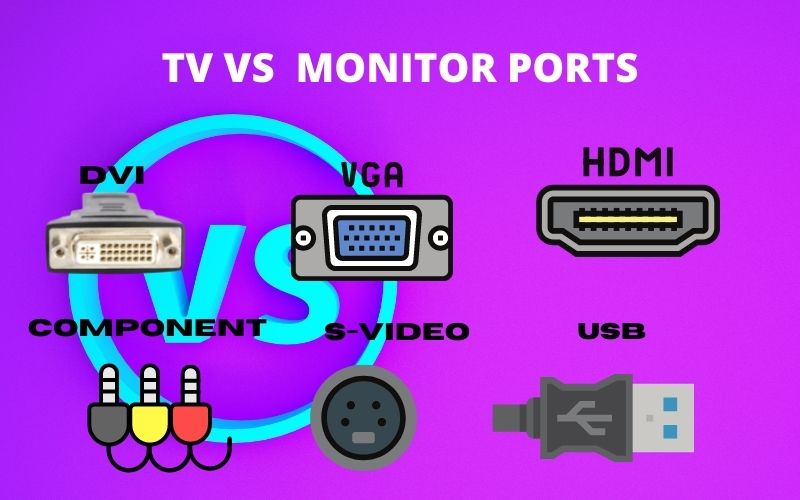
In the past, both monitors and TVs had totally different connectivity options. But now differences are eroding as HDMI ports are getting common in both TV and monitors. But still, there are some important differences in terms of connectivity. We will discuss only those ports that are currently used.
These days almost all monitors come with four types of ports, namely HDMI, Display VGA, and USB port. These are pretty much standards. Some older monitors also had VGA ports. HDMI port is used to transfer audio and visual and is common both to TVs and monitors.
HDMI ports on TV let you connect TV to the computer and also can be used with Amazon Fire TV and other streaming devices. Most TVs come with ports for Antenna (OTA), AV inputs such as TV, Scart (Europe), Component RCA, S-Video (perhaps)component analog video (CAV) While monitors don’t have these ports.
Monitor vs TV Picture Quality
Putting technical jargon aside, monitors and TV have different picture qualities. For instance picture quality in a monitor is more realistic in terms of colors and sharper in terms of details. While TV has more exaggerated colors for cinematic experience and higher contrast ratios.
Monitor vs TV for Work
When it comes to Monitors vs TV for work, monitors are far better due to several reasons. First, you need to sit close to the screen for work to view small pieces of text or other stuff, and monitors give better results due to higher pixel density and optimal brightness. TVs are not suitable for the close view because they have lower pixel density due to their big size. Furthermore, TVs cause eye strain due to their higher brightness and contrast. Moreover, monitors don’t have lag while TV has lag which is also a problem with TVs.
Wrapping Up
Smart TV and monitor are two very different machines. Monitors have high refresh rates, low response time, less lag time, and medium brightness which makes them a great choice for games and work. While TV has tuners and ports for channels and smart features for streaming platforms like Fire TV and Netflix. It has higher brightness, contrast, and HDR which makes TVs results cinematic.